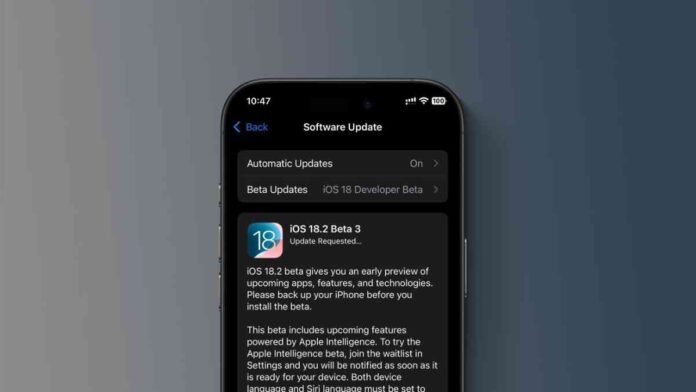On Monday, Apple made the iOS 18.2 Developer Beta 3 update available for iPhone users. As the Cupertino-based tech behemoth continues to test the second round of features driven by Apple Intelligence—the company’s artificial intelligence (AI) suite for iPhone and other devices—it expands on the earlier improvements. Although Apple’s most recent update isn’t a major debut, it still improves the Photos app’s video player, new icon for dark mode, and more.
Update for iOS 18.2 Developer Beta 3: New Features
Apple has redesigned the Photos app with iOS 18, giving it a new user interface (UI). Users did not fully embrace all of the improvements, such as the latest video player that first played with a white border around it. With the most recent update from Apple, users will no longer need to tap the screen to play videos in full screen.
In keeping with Apple’s new dark mode, the Airdrop icon on the sharing sheet has also been modified. Additionally, it has a feature unique to the iPhone 16 series. Thanks to the new Require Screen setting, users can only utilize the Camera Control button to activate the Camera or other third-party camera apps on the iPhone if the screen is turned on.
As reported by 9to5Mac, iOS 18.2 Developer Beta 3 has new icons for the new Climate and Media applications that will be available with the next-generation Carplay. Additionally, the iPad TV app is said to have a fully customizable navigation bar. Apple claims its most recent update not only adds new capabilities but also resolves Precision Finding difficulties and adds greater functionality to AirPods, AirTags, and other Find My accessories.
Additionally, the upgrade code is said to include stricter enforcement of the prerequisites for utilizing Apple Intelligence functions. To prevent customers from circumventing limitations that may let them use the AI suite on outdated machines, it includes a list of “authorized devices.”