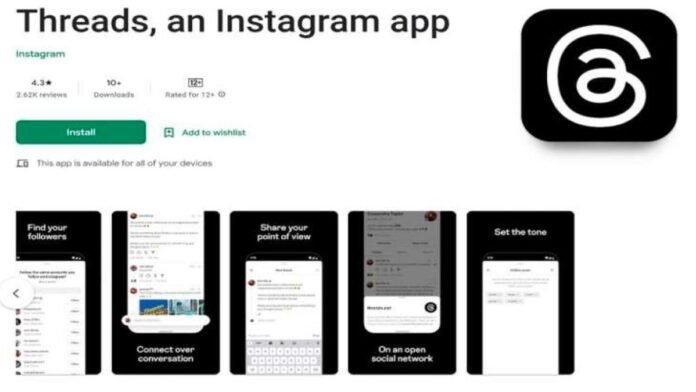Over 50 million people signed up for Threads, Meta’s Twitter competitor, in only one day after it was launched. Users may keep their identities, followers, and verification status when using threads because they run inside Instagram’s account system. The platform provides a variety of alerts, including likes, responses, mentions, and more. It is available through Threads.net or its mobile app for iOS and Android devices. Here’s how you manage notifications on the Android version of Threads to improve user experience:
Go to the profile page by opening Threads.
In the top-right portion, tap the Menu icon.
Choosing “Notifications.”
You may choose to “Pause all” alerts or to manually tailor them for Threads and replies or Following and followers. Options for muting last between 15 minutes and 8 hours.
Select “everyone,” “people you follow,” or “disable notifications” for Threads and responses.
You have the option to set or disable notifications for following and followers.
These actions are very helpful for balancing your Threads experience while avoiding constant alerts. Users may publish multimedia material in threads that are up to 500 characters long and can cross-post to their Instagram stories. The site has a “Private” profile setting, just like Instagram. Expect more Threads feature updates in the following days.
Conclusion:-
Over 50 million people joined Threads, Meta’s Twitter competitor, within one day of its launch. Threads runs inside Instagram’s account system, allowing users to maintain their identities, followers, and verification status. It offers various alerts, including likes, responses, and mentions. To manage notifications on Android, navigate to the profile page, tap the Menu icon, and choose “Notifications.” You can pause all alerts or customize them for Threads and replies, with muting options ranging from 15 minutes to 8 hours. Users can publish multimedia material in up to 500 characters long threads and cross-post to their Instagram stories. Threads also has a “Private” profile setting, similar to Instagram. Expect more features in the coming days.