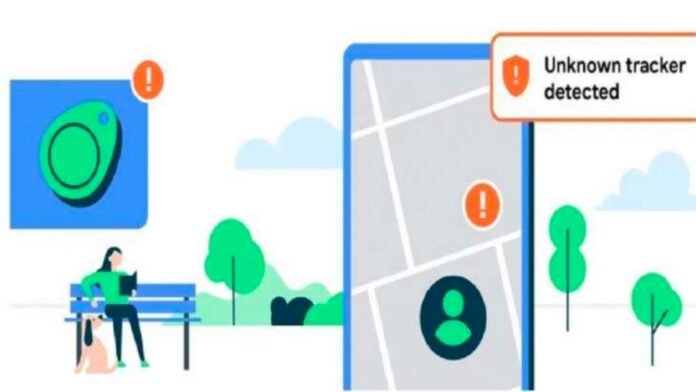The Unknown Tracker Alerts function was recently added by Google through an upgrade to Google Play Services, making it generally accessible to owners of Android smartphones running Android 6.0 or above. The function, which was first mentioned a few months ago, intends to assist users in recognizing and defending against unauthorized trackers.
Unknown tracker notifications are enabled by default, however users can switch them off or on as necessary. Depending on the Android version, different steps are required to manage this feature:
For Android versions 12 and up: On your smartphone, go to Settings. Then select Safety & emergencies. Choose Alerts from unknown trackers. Allow notifications can be turned on or off.
Android versions 11 and earlier: Access your device’s settings > Enter “Google” > “Personal safety” Select Alerts from an unknown tracker.
It’s crucial to keep in mind that disabling warnings for unknown trackers will wipe all prior notifications and delete any related data. This information cannot be retrieved.
Users can get notifications when an unknown tracker is found as part of the feature’s functionality. The following actions can be taken by users if such a notification is displayed:
In order to access a map on your device, tap the tracker notification.
Find the location where the tracker has been found with you.
To help you find the tracker, tap Play sound to have it produce a sound. (Note: Playing the sound does not alert the owner of the tracker.)
To locate the tracker, follow the sound.
If you locate the tracker, choose Next steps and adhere to the instructions displayed.
The steps below can be used by users to manually check for unknown trackers:
Go to Settings.
Tap Unknown tracker alerts after choosing Safety & Emergency.
Now tap Scan.
The manual scan on your device will take roughly 10 seconds to finish.
Conclusion:-
Google has recently added the Unknown Tracker Alerts function to Google Play Services, making it accessible to Android smartphone owners running Android 6.0 or above. This feature aims to help users recognize and defend against unauthorized trackers. Users can enable or disable notifications by going to Settings, selecting Safety & emergencies, and choosing Alerts from unknown trackers. For Android versions 12 and up, users can access the feature by going to Settings, selecting Safety & emergencies, and choosing Alerts from unknown trackers. Disabling warnings for unknown trackers will wipe all prior notifications and delete related data. Users can receive notifications when an unknown tracker is found, access a map, locate the tracker, play a sound, follow the sound, and follow the instructions. To manually check for unknown trackers, go to Settings, tap Unknown tracker alerts, and tap Scan. The manual scan takes approximately 10 seconds to complete.